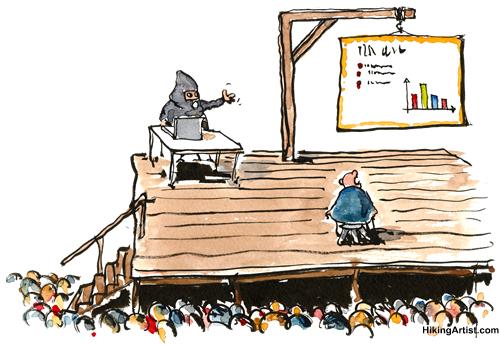In the Irish Independent today John Walshe (Education correspondent) writes that Ireland has too many universities and colleges that must now merge to survive, the head of the State's third-level funding body has warned. HEA boss Tom Boland fires a warning shot across the bows of all Colleges that the biggest ever shake-up is on the way - and at the same time send a shiver up the spine of everybody working in the third-level sector who must now face the certain prospect that jobs will be lost, and mergers will become more common. Already Limerick IT and Tipperary Institute have announced a merger to save the Tipp college. I have heard several rumours about the upcoming HEA review that there will be more mergers - especially in the Institutes of Technology sector. Boss Boland has indicated that the number of Higher Education Institutes (HEIs) needs to be reduced. IFUT (not surprisingly) sees this as a threat to Lecturers contracts and has already stated that this is a non-starter. There is also a suggestion of more effective monitoring of academic staff.
There is undoubted waste in the HE sector - half-full classes in two Colleges for the same course in the same area does not make sense (this makes Dublin Colleges more vulnerable - except Trinity and UCD of course). There is duplication all over the place, and many courses are run in small Departments that make a loss. I recall one occasion back in the 80's in Trinity invigilating an exam in Polish that had only one student in a large exam hall. As a Lecturer, I myself have stood in front of a classes as small as five students.
I think we can all expect a lot of change - but perhaps not a revolution. The big Colleges will dig in - despite being almost fully funded from the public purse. The unions will also dig in (I continue to choose not to join a union). Students will be stuck in the middle (as usual). Trinity and UCD will still be around in 100 years, but what of the smaller Colleges, and more to the point for me - what about NCI? Even in that last sentence I am thinking of myself, rather than thinking about what's the best way to deliver an effective value-for-money College education in desperate financial times for Ireland. The big Colleges will eat up and stomp on the little guys - this is called "Evolution - Survival of the Fittest". In such circumstances, the little guys must adapt and change - or else perish. There is not enough money to keep us all going. New NCI President, Dr Phillip Matthews, to say the least has a big challenge on his hands to keep NCI alive in the midst of (cash) starved predators. Make no mistake - all the Dublin Colleges - TCD, UCD, DCU, DIT, ITT, ITB, IADT, will do whatever it takes to survive, even if it is at the expense of the likes of non-HEA Colleges such as NCI, Griffith College, and DBS. One interesting prospect is that their greedy eyes may look on us as cash generators as a much higher proportion of our income comes from fees (not Government subsidies). NCI's location in the heart of the IFSC must also be an attractive proposition. In the event of an acquisition or merger - Academic Snobbery might dictate that NCI Faculty will be the big losers. Tough times ahead?
Watch for more comment and positioning by all in the lead-up to the publication of the HEA review this summer. I will write more on this as I try to formulate my own opinions. I have selfish reasons of course to hope that my own position will not be affected greatly, but at the same time I do agree that something must be done. I promise not to fall into the "No Cuts Here - Tax Somebody Else" attitude that others have taken in other sectors. We all need to do our bit - just how big a "bit" remains to be seen.
The supreme test of the nation has come. We must all speak, act, and serve together!
U.S. President Woodrow Wilson (15th April, 1917)