Some of my most popular videos on YouTube show learners how to do some of the most basic things in Excel. However, many people are new to Excel or only use it occasionally. So if you want to do something like draw a simple bar chart and you have never done so before - it can be a little intimidating to figure out how to do it. These days many learners are more likely to go to YouTube for a "How To" video than look it up in a book/manual or take a course. In fact an astonishing 88,681 learners have viewed my How To... Draw a Simple Bar Chart in Excel 2010 to date.
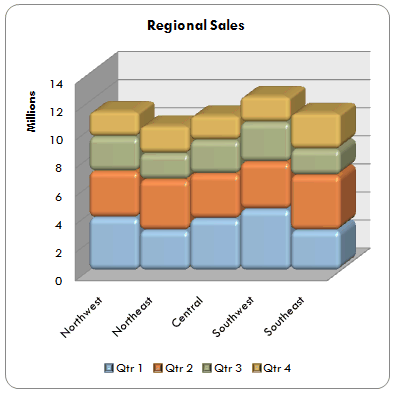 |
| Image Source: Microsoft Office Support. |
Here's the latest video...
No comments:
Post a Comment