I was pleased to be invited to contribute to a new eLearning resource created by Bryan Jones in California. eLearning Art is a web site that provides resources for the eLearning industry claiming to have the "largest library of eLearning assets on the web". It is a great resource for anyone interested in creating eLearning content.
One section shows 29 PowerPoint tips from "experts" - my tip is #17.
17. Use the notes panel for detailed printed notes
I’m a College Lecturer and use PowerPoint for Lecture notes.
Many students want detailed lecture notes, but get bored quickly reading mountains of text on a slide.
So I use the “Notes Pages” panel for detail while keeping the slides simple – I urge students to read the notes which may contain more information than given in a lecture.
If printing out the slides, it is essential to use “Notes Pages” print layout option.
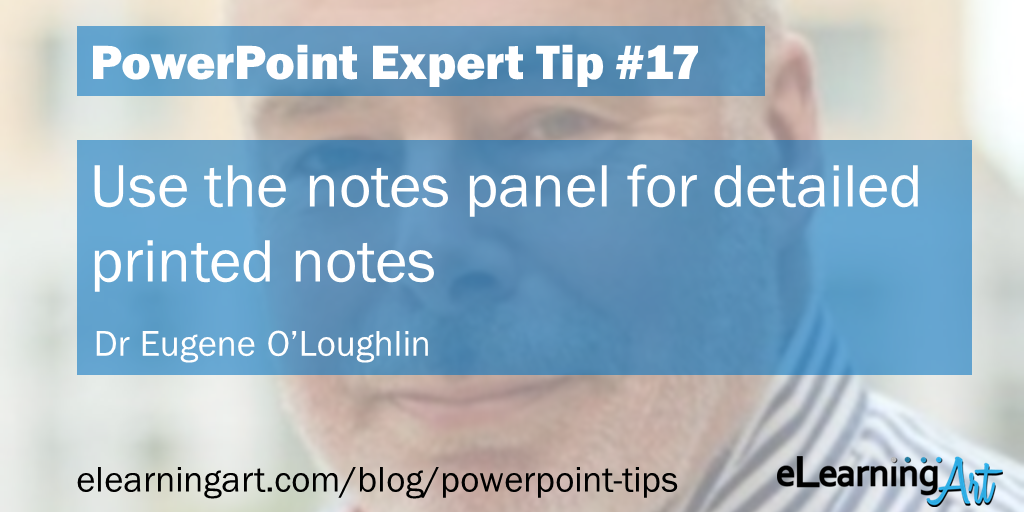
No comments:
Post a Comment